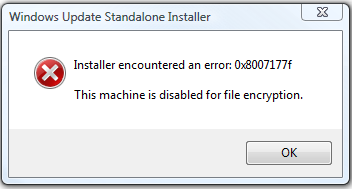Vista Bug #1
/So yesterday Microsoft made Windows Vista available to the masses. I've actually been using it for the last month or two, since we got the final code back in November due to our license agreements with Microsoft. I'm sure there will be a lot of whining and hand-wringing about people's poorly written applications that no longer work on the new OS, because they're from some shoddy company, who hasn't updated the application in 5 years, and never even coded the app to work with limited user rights on Windows XP. I'm actually glad that those applications break, because they should be fixed, breaking them isn't a bug, it's a necessity to move the Windows platform forward.
That said, there are some bugs that are still out there, that I've run into, and they're really annoying. I'll write them up here as I get time.
The first one is a bug with the PowerShell installer. Yesterday, Microsoft released their final PowerShell software for Vista. For those of you who aren't hard-core geeks, PowerShell is an updated command line, designed to give the Windows environment the same sort of rich tools as UNIX, plus a whole lot more.
So, I happily downloaded the new code to install on my x64 Vista box here at work, I started the installation, only to be greeted with the message: "Installer encountered an error: 0x8007177f This machine is disabled for file encryption."
So, I posted a message to the PowerShell blog, and Microsoft confirmed that it's a bug in the installer. So, why did this ship? Why do I need to have the ability to encrypt my filesystem enabled in order to install software? We disable EFS on all the machines at work, because we don't have a Public Key Infrastructure in place, and using EFS without it can actually result in data loss, as there's no easy way to ensure that you have recovery keys.
So now I have to either go modify the group policy for our domain to allow me to turn on EFS long enough to install PowerShell, or remove my computer from the domain, install the software, then rejoin it later. God help me if I actually want to use PowerShell on several computers or servers.
So, Microsoft, get back to work and fix this bug.