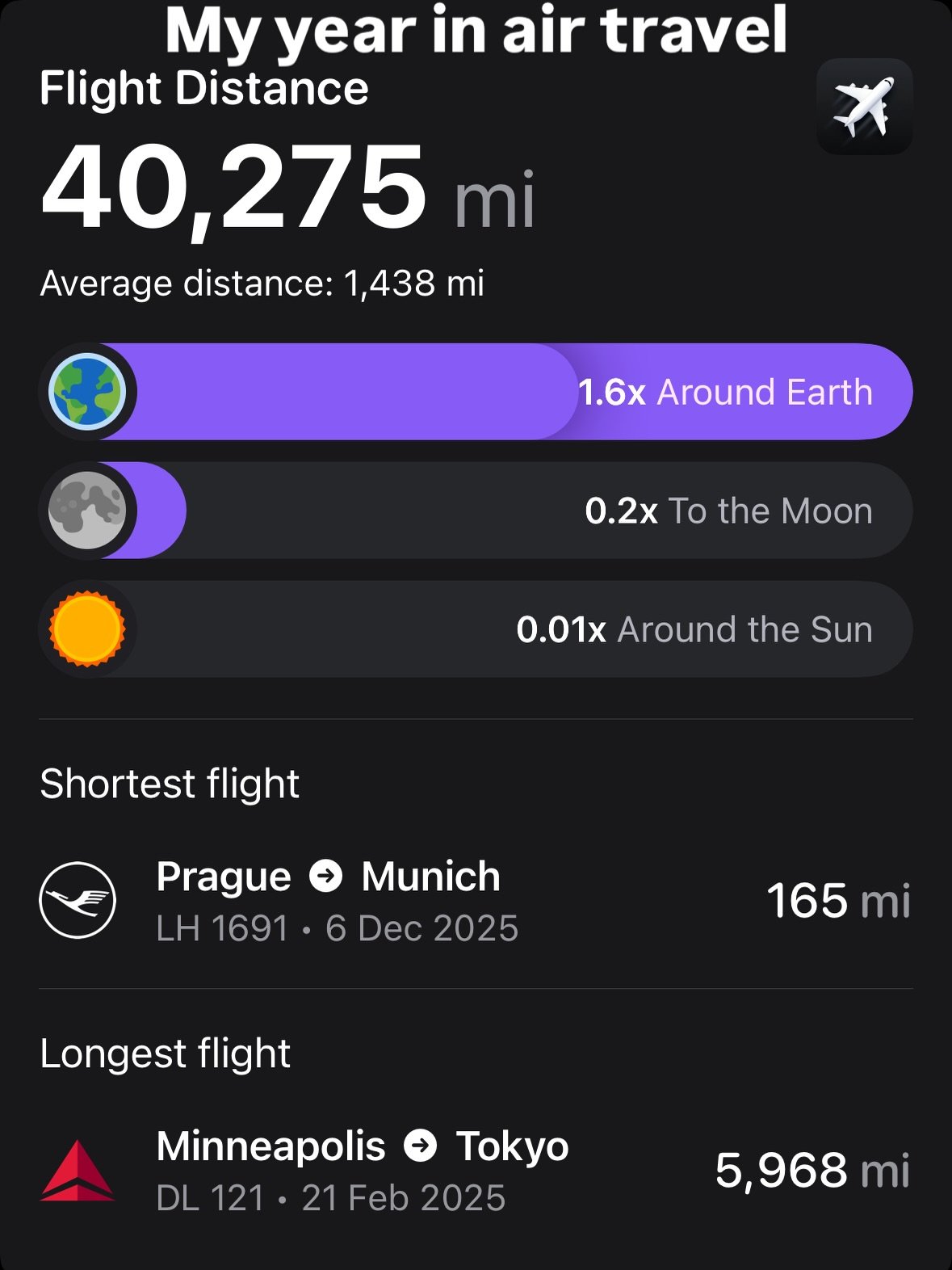I got my notification on Saturday that my personal info may have been exposed in this breach of security, though from what I've heard, it wasn't a "virus" per se, but rather a bot that was on the laptop in question:
UNI warns of ID theft after computer security breach
CEDAR FALLS, Iowa (AP) -- The University of Northern Iowa has warned students and faculty to monitor their bank accounts after someone accessed a computer system holding confidential information.
The university detected last week that a laptop computer holding W-2 forms was illegally accessed, though officials said the person likely did not realize he could obtain tax information for about 6,000 student employees and faculty.
"A virus was detected during routine monitoring," said Tom Schellhardt, vice president for administration and finance. "We immediately took steps to fix the problem and increase security."
The university sent letters to everyone whose data was on that computer, warning them to protect against identity theft by monitoring their accounts and contacting credit reporting agencies.
Steve Moon, the school's director of network services, said the person who used the laptop computer did so to review the print jobs for the W2 forms.
"There had been problems with printing, and the person wanted to review what the print stream was trying to do," he said.
A. Frank Thompson, a UNI professor of finance, said he didn't think W2 forms should be on the computer because the information must be made into a hard copy anyway for tax purposes. Also, "it simply opens up the possibility of that information being inappropriately accessed," he said.