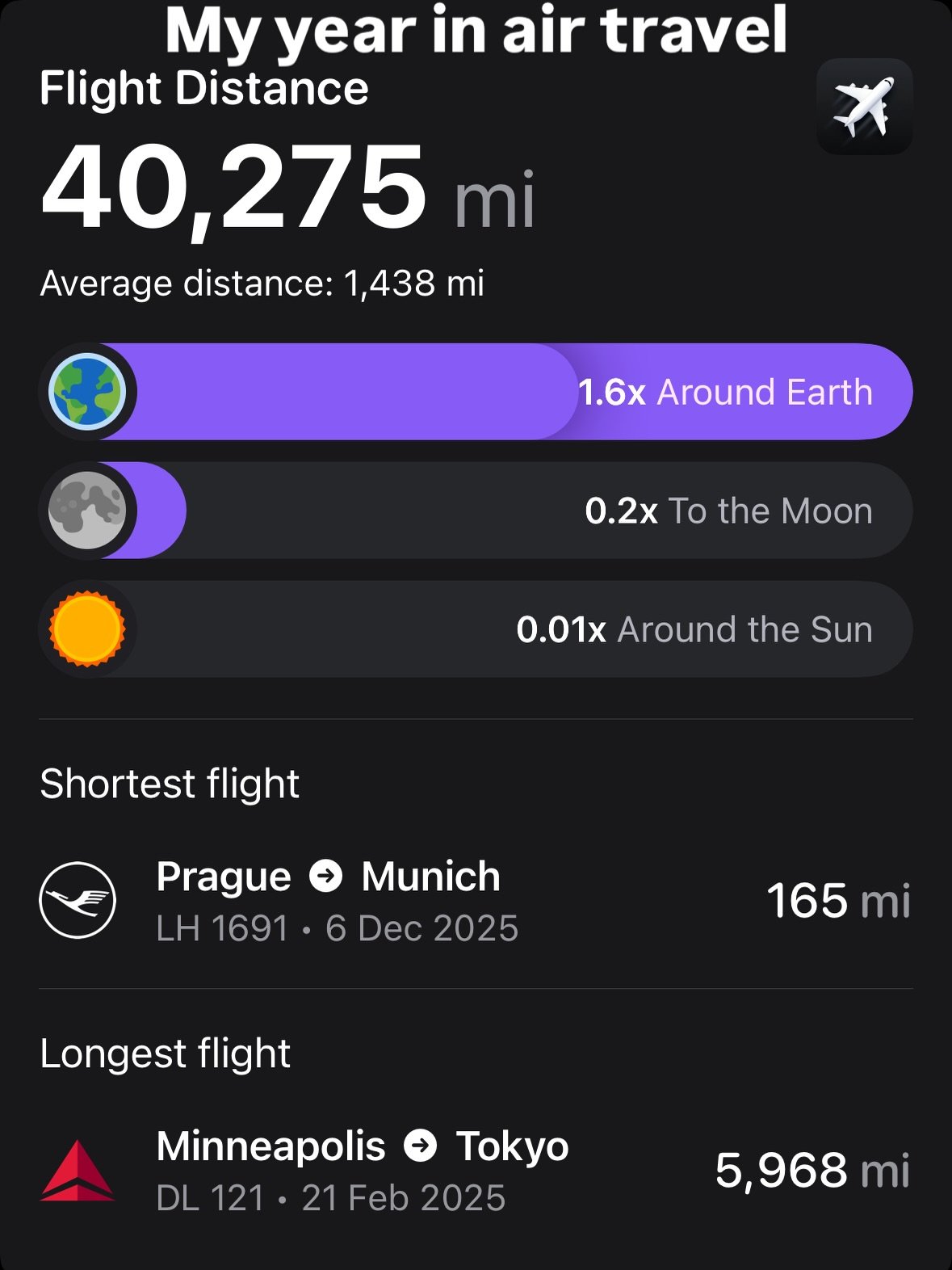Doing it the hard way
/We placed our order for three new MacBook Pros back on June 7, but Apple has been unable to ship them to us in time to meet our fiscal year deadline of June 30. Fortunately, the Apple Store in Des Moines has them in stock, so if all goes according to plan, a new purchase order will be issued this afternoon, and I'll be driving down to get them tonight. On Sunday, I fly to Atlanta for a week of training, and I'd like to have the new machine to take with me, even if it means I spend my Friday night on the road to Des Moines. Our purchasing deadline causes a great deal of stress each year, as goods have to be received by June 30, so every little hiccup or back order causes us a ton of work and headaches as we struggle to get purchased equipment delivered on time.