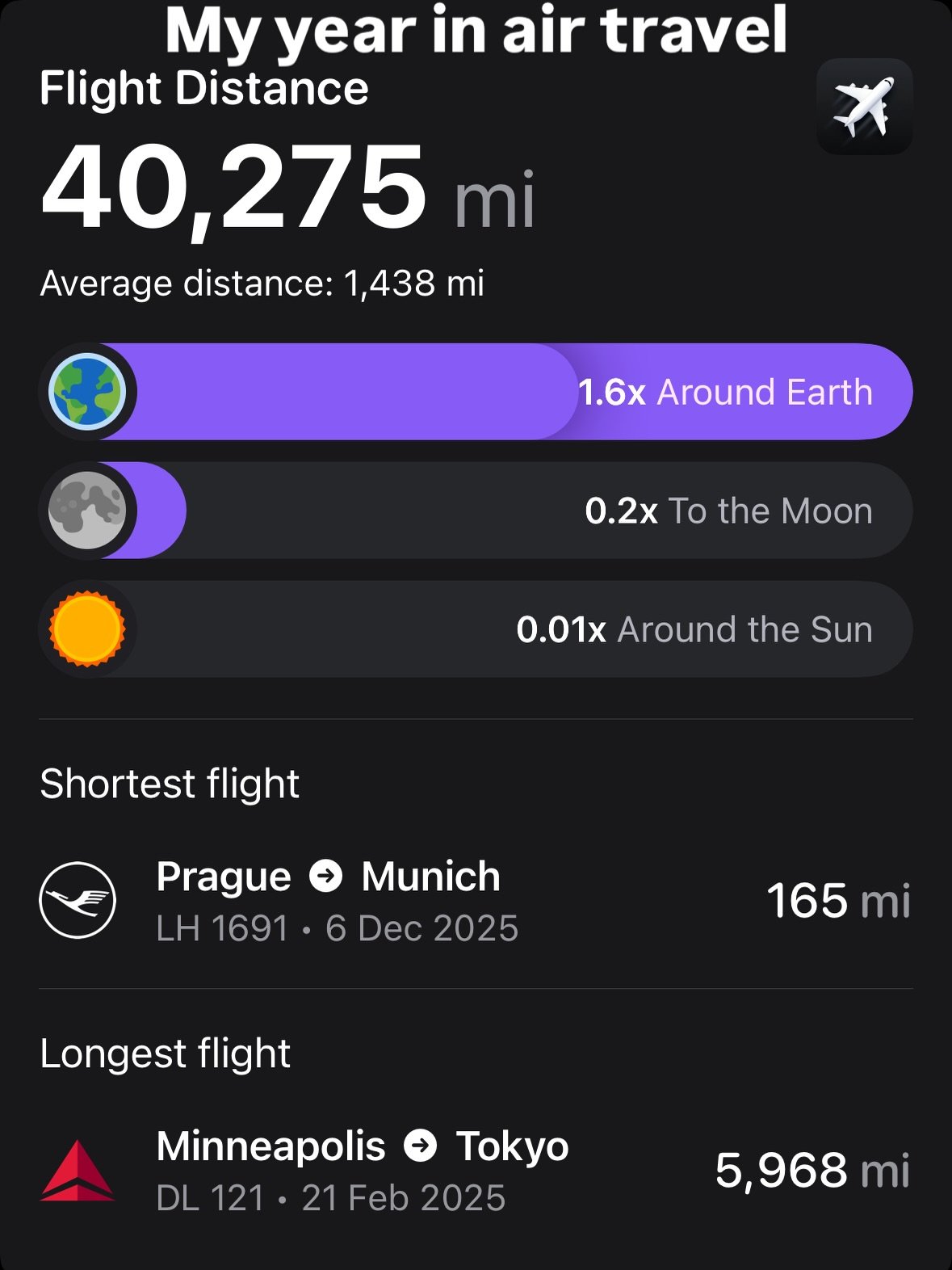Microsoft's Complete Waste of Time
/I think it's kind of disappointing that Microsoft has basically cloned Google by making their own search engine and now their own desktop search as well. Don't they have any original ideas to be working on? I'm not a Microsoft hater, but Google has the search thing solved, and I think Microsoft could spend their time working on unsolved problems before attempting to duplicate Google's efforts. For instance, howabout Video Conferencing? Microsoft used to have this program called NetMeeting. It brought video conferencing to the desktop of the average user, and it hasn't been updated in years. Go try to find it on your Windows XP PC, it's on the machine, it should be in the Start Menu, right? Under Accessories -> Communications? Nope, it ain't there. You can call it up, if you know where it's at. Now, I'm sure that the Microsoft folks would tell you that they've moved their video conferencing into the MSN Messenger client. Normally, I'd applaud making it easier to launch video conferences with your friends, and it makes sense, except that the MSN Messenger video service isn't H.323 compliant, so you can't use it with any cross-platform clients or even hardware video conferencing units like those from Polycom or Tandberg. Surely Microsoft doesn't think that a computer running Windows Messenger can compete with those devices...
While we're talking about Messenger, can I have the ability to rename my contacts please? Some people think it's cute to put those dorky emoticons in their names, or to rotate their nicknames every couple of hours. That's fine if they want to do that, but give me the option to name them something else, so I don't have to spend a few seconds figuring out who it is that's talking to me. Even worse, I have two people on my list named Angela, and that's what they both picked for their nicknames. Trying to tell them apart is a giant pain that could be remedied easily by Microsoft.
I'd also like an improved 802.1X client, and an 802.11i wireless client too. The current 802.1X client works great if your machine is in a domain, but that isn't exactly practical in Higher Ed. We can't go putting our student's machines into a domain, nor would we want to. You can authenticate with their 802.1X client, after a bit of configuration, but there's no way to force the client to authenticate with another username once you do so. Why would you want to do that? Say you asked someone else to help you get wireless working, and they entered their username to test it. Well, now that they've authenticated once, the laptop just remembers their login info and won't let you use a different username and password unless the server denies them the ability to log in again. I cornered a Microsoft rep at a meeting a few weeks ago, hoping that maybe there was a secret command to force the client to prompt you again, and he confirmed there isn't one. Can I get this fixed too?
I'm not even asking for giant new products here, just some real and useful fixes to products Microsoft has already made. Face it Microsoft, Google's got you beat on searching, this is your chance to show that you're not out to take over the world. Please put your own house in order before attempting to evict Google from theirs.