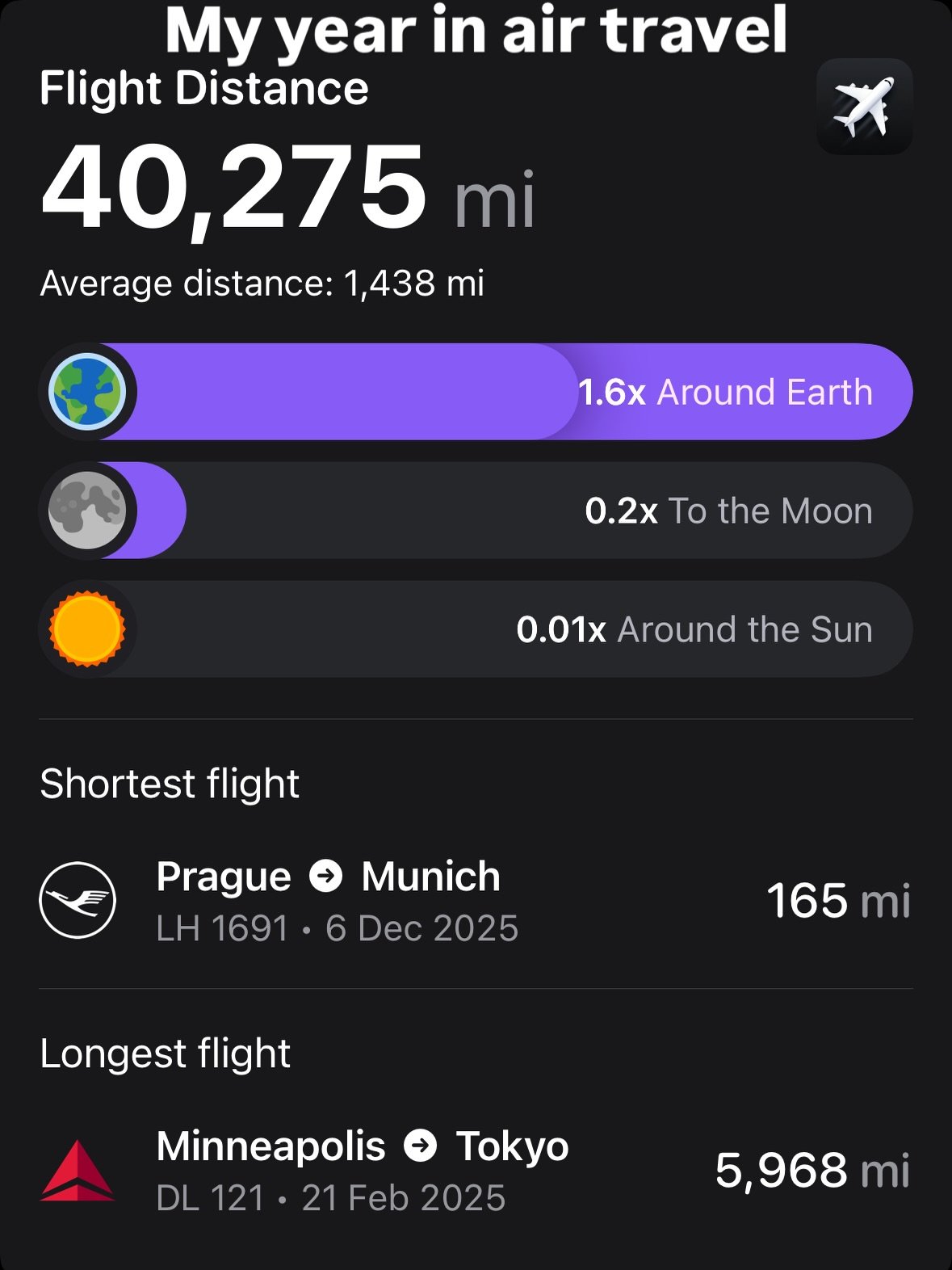Resources for new Kindle owners
/As I know a lot of people have received new Amazon Kindles lately for the holidays, and have probably fallen in love with them as much as I have over the last six months of owning one, I thought I'd compile a few tips about alternative ways of getting content on them. Certainly, you can buy your eBooks all from Amazon, though there can be advantages from getting them elsewhere too, especially if it saves you money!
One of the ways you can save a few bucks is by using the excellent free software package called Calibre to load content you already own on your Kindle. Amazon has a nice service where they will convert PDF and Word documents, among other formats, and send them to your Kindle, but they charge by the megabyte for the data they're converting for you. If you use Calibre, and just plug your USB cable into your computer, you can upload eBooks and other content for free, and cut out the middle an. Calibre is available for both Mac and PC, and it's a great app!
Another great source for eBooks is Baen, the science fiction publisher. If Sci-Fi isn't your cup of tea, then this probably won't interest you, but the Baen Free Library has an ever-changing collection of totally free and legal eBooks for you to download for your Kindle. They started this program at the urging of some of their authors, to help generate interest in paper sales of catalog titles, as well as in the hopes that if you read one book by the author for free and love it, you'll purchase subsequent books.
Baen also sells many other eBooks via their WebScriptions site, including many titles that simply aren't available via Amazon for the Kindle, and they're usually at a much lower price. Another nice feature of the Baen books is that they don't use any DRM on their eBooks, so you'll always be able to read them, move them to another device, or loan them out to a friend.
Friends are another excellent source of Kindle content, as many titles can now be lent to a friend via Amazon's web page. You just need to enter a valid email address to send the eBook code to, and then that Kindle owner can have the book installed on their Kindle. It's important to note, however, that not all Kindle books on Amazon can be lent, as it's up to the publisher to enable that feature. Also, a given book you own can only be lent once, and only for a period of two weeks! Make sure the person you're lending the book to will have time to read it, and REALLY wants the book, before you use up your one lending period on them.
This idea has also been extended to the Kindle Lending Club online, where users can swap their "lends" with each other, giving you access to far more titles than you could get from your friends.
I'm hopeful in the future that libraries will implement a way to check out eBooks on the Kindle too. They have the ability to do it for some other platforms, and while the DRM can be removed to let the content work on a Kindle, it's something you need a computer geek to set up.