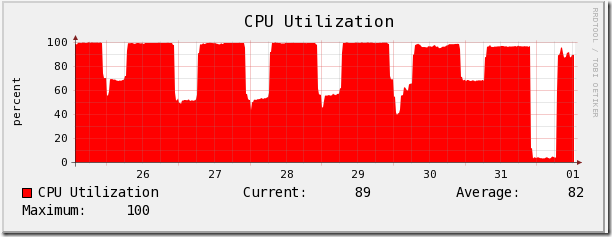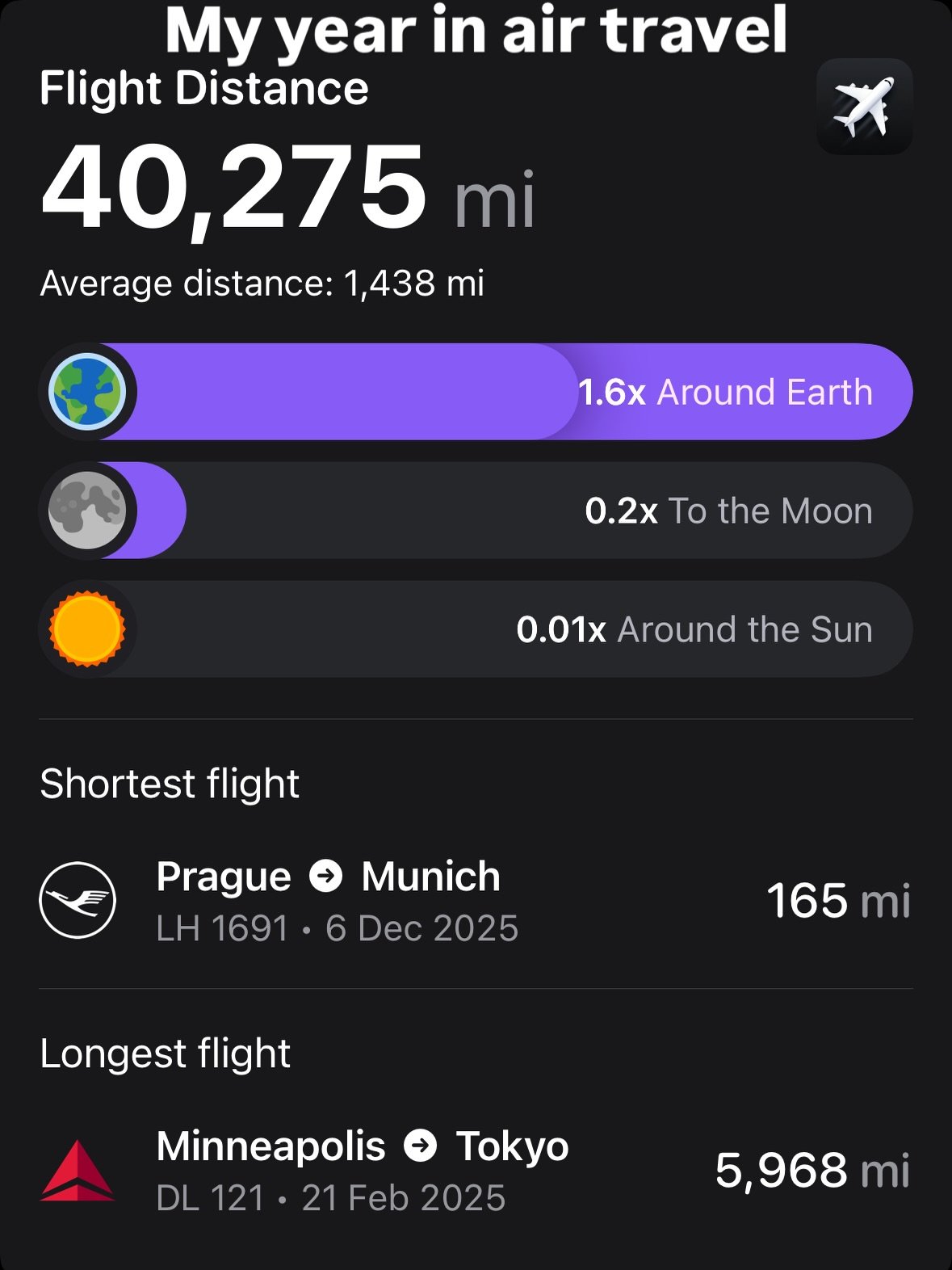As I’m in the market for a new cell phone and carrier, after being with Sprint (disclosure: I’m a Sprint shareholder) for 9.5 years, I did some comparison of the various 3G coverage maps of Iowa, and here they are. You can click on the maps for larger versions of many of them:
First up, iWireless. Formerly known as Iowa Wireless, they’re the closest thing we have to T-Mobile here in Iowa. Their 3G coverage is pretty weak, and is represented by the pink color on the map. Davenport, Cedar Rapids, Cedar Falls/Waterloo, Des Moines, Ames, Council Bluffs, and Iowa City are covered, and really nowhere else.. Their service prices are good, but their phone selection tends to lag T-Mobile proper by quite a bit, and if you venture outside those cities, you’re going to be on Edge or even worse, GPRS a lot of the time…

Next up is AT&T. I have two maps for them, the first is their current map, the second is the coverage they plan to have on 3G by the end of March. Cedar Falls & Waterloo went live on 3G sometime yesterday, so the map appears to be coming true. On the first map, 3G is the dark blue. On the second (future) map, current 3G is dark blue, future 3G is light blue, sorry it’s so tiny!


Third is Sprint. As I mentioned, they’re my current carrier, and cover most of the major metropolitan areas with 3G (the dark orange), though for some reason they continue to ignore Fort Dodge and Mason City, among others, as well as the I-35 corridor:

Fourth is Verizon. They cover most of the state with their 3G (red) coverage, though that salmon color shows they have some holes in the northwest & southwest corners. I, personally, never go there, so it doesn’t really bother me, but I wish there was a little better coverage on US 63 north from Waterloo to Rochester, MN.

Fifth, and best, in my opinion, is regional carrier US Cellular. They cover almost all of the state with 3G as represented by the sickly green color, and when you’re not on their network, you’ll roam onto Verizon’s 3G network in most of the country. For some reason, the bottom tier of Minnesota seems to be non-3G coverage in their maps, however.

So what’s an Iowan to do? Clearly if you’re a heavy smartphone user, and you travel outside major cities, CDMA is your only real option for technology, and the best choices are Verizon & US Cellular. Sprint isn’t bad in Eastern Iowa, but really degrades elsewhere, and in rural areas. The GSM carriers, iWireless and AT&T, are really only great in the major cities, over 100,000 people, but if you don’t spend any time out in little places like Ventura, Manson, or Hanlontown, Iowa, they’d be fine. Unfortunately, I spend time in those places, and even some bigger ones, like Mason City and Fort Dodge, and I think I want 3G coverage in all of them for my next phone…